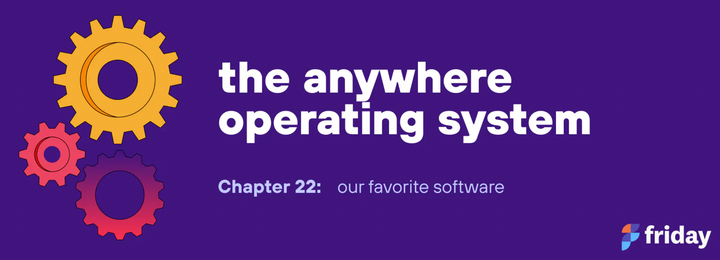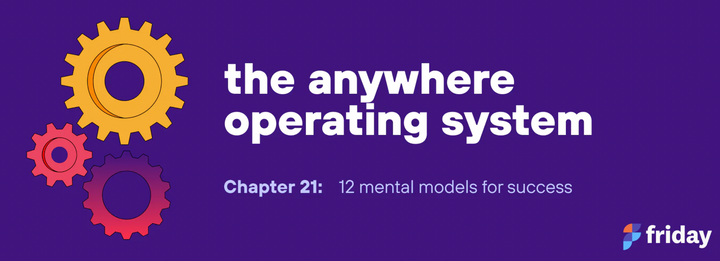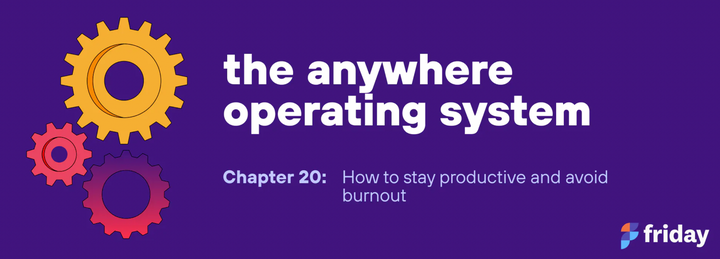Chapter 18: how to lead from anywhere
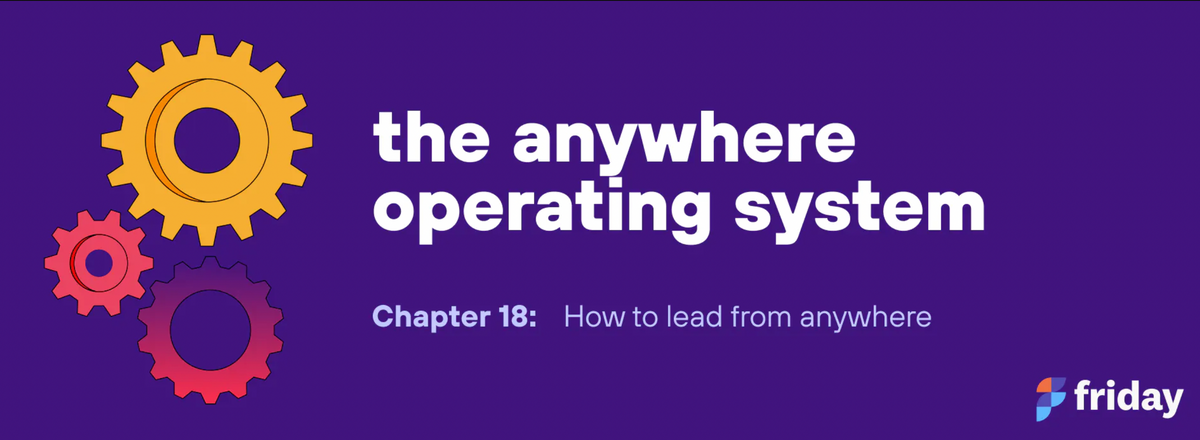
Now, let’s talk about how to run a team from anywhere. Over the decades, countless books have been written on how to manage a team and be a great boss. Most of these books assume that the team is all together in the same location, which is clearly not the case these days.
In this chapter, I’m going to share specific tips and tactics when leading a distributed team. My hope is that you won’t find generic “here’s how you can be a good boss” advice in this chapter. We’ll leave that stuff for the other books written 30 years ago.
What’s different about managing a distributed team?
The first thing to consider is, “what makes leading a distributed team so difficult by default?”
I’d challenge the notion that it’s tougher to lead when remote, but instead, that the tools you used in the office don’t work as well now. It’s like a carpenter using a hammer when they should be using a screwdriver instead. It’s not that one tool is better than the other. It’s that each tool serves a different purpose.
With that being said, leading a distributed team is not a walk in the park. Here are some challenges you will experience:
1. You can’t manage by walking around
As I mentioned in the beginning of the book, the office provides a natural collision space for observing what’s going on. You can use the office to “manage by walking around.” As the name suggests, this activity is when you waltz around the office and talk to people. It gives you a chance to observe, nudge, and understand what’s taking place. This activity gives you steady stream of data to improve your effectiveness.
When everyone isn’t in the same room, you can’t walk around and see what’s going on. You may feel like you are flying blind. It’s natural for leaders to try to replicate this office activity online by randomly pinging coworkers in workplace chat (management by chatting around), which can be annoying and distracting.
2. You aren’t as persuasive
A hallmark trait of a great leader (at least the stereotype) is the ability to persuade and influence. Often this means you are great at talking in front of a group of people and can energize the room. When remote, you are much less persuasive because of the following reasons:
- More of your communication is in writing — this removes a lot of the emotion from communication. Being good at speaking and being effective at written communication are two different skills.
- You don’t have as great of a feedback loop — Many leaders thrive on the feedback loop that exists in all-hands meetings and other group functions as it’s easy to “read the room.” Now, you try to be charismatic in a Zoom all-hands meeting only to be met by silence and blank stares from your team.
3. It’s more difficult to understand how your team is feeling
Next up, it can be difficult to understand how someone on your team is feeling. When a team member walks into the office, you can often tell by the look on their face. As a leader, when you see that someone isn’t feeling so well, you can intervene and try to help.
When remote, it takes much longer to discover that something is wrong, which means that it can take more time to resolve these potential problems.
4. It can be difficult to quantify output vs. activity
Leaders will rarely admit that they manage through “butts in seat,” but it is easy to conflate activity with output. When remote, you can look at a workplace chat tool to see if people are online and equate this to “sitting at the desk, doing work.” It can be easy to unintentionally grade people based on how quickly they reply to your messages and pings, even if that is not your intent.
5. You can’t rely on meetings as much
Another reason why it’s so difficult to lead a team when remote is that people become sick of the endless meetings. As a leader, meetings are a tool in your toolbox to create alignment, the feeling of connection, and to understand what’s going on. But what happens if everyone is complaining about Zoom fatigue? Do you want to compound the issue even more?
What do you do?
If we look at the problems above, the root cause of remote management woes is that there’s not enough data being exchanged between employees and leaders. The only way to fix this is by creating ways to speed up the flow of information between you and your team, but in a way that doesn’t add another meeting or more distractions.
1. Run an asynchronous, routine check-in
The most important tip I have for leaders is to run a regular, asynchronous check-in. Every week (or two), ask your direct reports the following questions:
- How did you feel about the week? (emoji question)
- How productive were you this week? (1-10 scale)
- What went well this week? (open-ended)
- What was the worst part of your week? Anything I can do to help? (open-ended)
This is like a weekly update, but instead of being public and viewed by the entire team, it’s only accessible to the employee and leader. This pulse check helps you understand how people are feeling about their week and also helps you kickstart more effective 1:1 meetings.
There’s a few reasons why I recommend this approach:
- People are more honest behind a screen — according to internal research we’ve done with Friday users, at least 50% say they share more honest feedback using this async format than they do in a meeting. The responses give you a new level of insight, which helps kickstart better meetings.
- The emoji question is powerful — this may sound cheesy, but research shows that people process emojis in a similar way that they interpret facial reactions. If you want to really understand how people feel, ask them to respond with an emoji.
- You can trend responses over time — As a leader, you can look at the history of responses and see if things are trending in the right direction or not. This is much better than trusting your gut.
The insight from this routine will help you proactively identify potential problems and also help you discover ways to personalize someone’s work experience. The output from this asynchronous routine is very similar to what you might learn in the first twenty minutes of a 1:1 meeting.
2. Spend time connecting in a 1:1 way
The second most important tool in your managerial toolbox is to have dedicated 1:1 conversations to get to know each person on your team. One of the most common examples is a 1:1 meeting.
I don’t have regularly scheduled 1:1 meetings on my calendar. I will create on-demand 1:1s based on the feedback that I receive in the asynchronous check-in (see previous tip). Then, when I chat with someone, I try to spend extra time chatting with them as people instead of feeling pressure to check in on the status of a project.
If someone is struggling with work, I will find out through the check-in and will schedule a 1:1 meeting based on that. I find this process more effective as there are rarely awkward conversations. You always have something to talk about!
3. Have clear roles & expectations
This next tip applies to co-located teams, too; but as a leader, you need to create clarity of expectations and write them down. We discussed this idea in the chapter on hiring, but the premise is that you need role and goal clarity:
- Role Clarity — What is your area of ownership and focus? What is your position on the field?
- Goal Clarity — What projects, initiatives, or KPIs are you responsible for in the next month, quarter, or year?
4. Dedicate time to hang out
I’d strongly encourage you to dedicate time to collectively hang out as a team and do something besides work. We discussed this idea more in the chapter on how to feel connected.
For example, someone I know would hold Friday afternoon “happy hours” with his team. As the name suggests, the team would jump on a Zoom call early on a Friday afternoon and chat. While there would be a little bit of work discussion, the entire point of the call was to hang out. Many leaders have tried to do this throughout the pandemic, but often run into implementation problems, like:
- Holding the event after regular work hours — while it’s possible that people may join after work, it’s also a massive inconvenience. Respect the fact that people have lives outside of work
- Not setting context — set clear expectations around why the event exists and what people should expect when they show up. For example: “This event exists to hangout as a team. We won’t discuss work or share status updates. Instead we will play games”
5. Don’t be an information gatekeeper
It’s easy for leaders to unintentionally hoard information. You may chat 1:1 with one person about a topic or goal and then have another conversation with someone else on your team. These discussions don’t travel across the team, which means that the information is trapped and you are the only source. Congratulations, you are now a bottleneck!
Instead, you need to remove yourself as the bottleneck. The only way to do this is by documenting a conversation asynchronously and sharing the takeaways with the broader group.
6. Create and enforce communication norms
Speaking of communication, one area you will need to pay particular attention to is creating and enforcing communication norms. You are the communication architect for your team or company.
You don’t need to go overboard, but gentle nudges and modeling the expected behavior goes a long way. For example, if you see a long discussion happening in Slack without a lot of progress being made, consider proposing that people jump on a video call instead.
If people are discussing something in a meeting that should be shared more broadly with the rest of the group, consider asking someone to take notes or record the Zoom call.
7. Avoid giving feedback asynchronously
Another pro-tip for leading a distributed team is to avoid giving negative feedback asynchronously. If you need to deliver bad news or feedback that could be interpreted in a variety of ways, make sure to do this in person, over a Zoom call, or on the phone.
At one of my first remote jobs, my boss delivered negative feedback to me over an email. I’m sure the intent was to be helpful, but it was scathing. I’m confident that if he shared the feedback over a video call, I would have interpreted it differently. Written messages can be interpreted in many ways, so you need to tap into the fast feedback loop that a real-time conversation enables.
Side note — if a software vendor offers the ability to share performance feedback through software, you should run the other way. It’s a terrible practice that will cause issues at some point.
In conclusion
To wrap up this chapter, effectively managing a distributed team is not too different from the best practices you’ve seen in management books written decades ago. The major differences are that you need to over-index on building relationships and to act like a communication architect to make sure information flows where it should.
Want to keep going? Read the next chapter where we discuss hybrid work.